Introduction
A penalty occurs when either a manual review team flags your website or it faces adverse effects due to an algorithm update. These penalties often lead to a drop in your website’s SERP (Search Engine Results Pages) ranking, resulting in reduced traffic or, in extreme cases, complete de-indexing. Penalties have a negative impact, especially on businesses that rely heavily on their websites for revenue. For such companies, penalties can have severe implications on their online presence and overall business performance. Here’s a guide on how to recover from a Google penalty.
Understanding Google Penalties
A Google penalty is a consequence imposed by the search engine on websites that violate its Webmaster Guidelines. These penalties can lead to a drop in search engine rankings and traffic. To recover from a penalty, it’s important to identify the root cause and take corrective actions promptly.
There are two types of Google penalties:
- Algorithmic penalties
- Manual penalties.
1. Algorithmic Penalties:
These penalties are triggered automatically by Google’s algorithms when a website violates certain guidelines or engages in suspicious practices. Examples of algorithmic penalties include:
Panda (low-quality content)
Penguin (spammy links)
Medic (health and medical content)
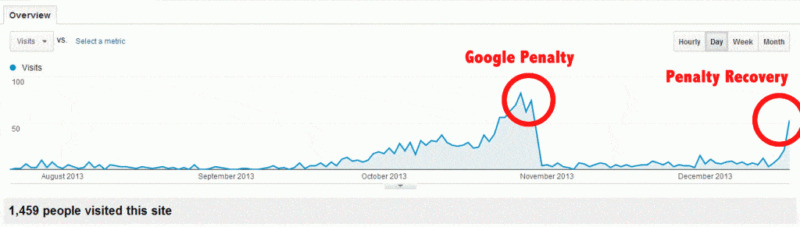
2. Manual Penalties:
A manual penalty is imposed by Google after a website is reviewed manually. Common causes of manual penalties include:
Poor-quality content
Duplicate content
Spammy links
Violation of Google’s Webmaster Guidelines
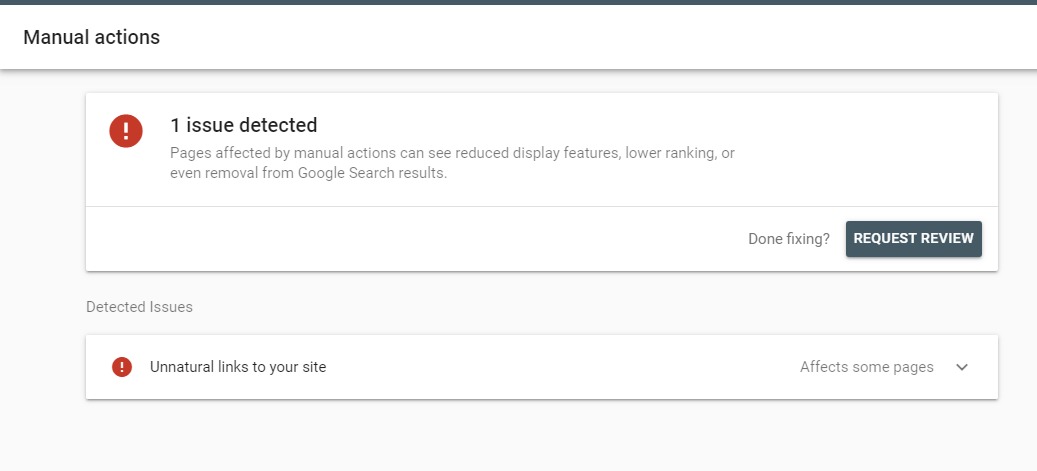
Some common reasons for Google penalties are:
- Thin or low-quality content
- Poor link building practices
- Cloaking or deceptive redirects
- Hiding text or links
- Having a high bounce rate or low engagement rates
- Using hidden text or keyword stuffing
- Unnatural links from your site.
- Being affected by a hack or malware
- Slow load speeds or poor user experience
- Creating pages with excessive ads above the fold
Steps to Recover from Google Penalties:
- Identify the Issue: Determine if your website has been penalized by checking for ranking problems or receiving notifications in Google Search Console.
- Address the Problems: Fix issues such as duplicate content, broken links, poor site structure, keyword stuffing, or any violations of Google’s guidelines.
- Submit a Reconsideration Request: Once you’ve rectified the issues, submit a reconsideration request to Google through Search Console. Provide details on the problem, actions taken, and steps to prevent future violations.
Tips for Effective Recovery:
Conduct a thorough audit of your website to identify all potential issues.
Remove any low-quality or spammy backlinks pointing to your site.
Ensure your content is unique, valuable, and aligns with Google’s quality standards.
Monitor your website’s performance regularly to catch any issues early on.
After a Google penalty, how long does it take for a site to recover?
Recovery times for Google penalties can vary significantly ranging from days to months, depending on the type of penalty and the effectiveness of your remediation efforts. Generally, it takes around one month for a site to recover from a Google penalty. However, recovery periods can extend further, particularly if the penalty is triggered by algorithmic updates. Keep in mind that each penalty is unique, and recovery times will differ accordingly.
Conclusion:
Recovering from a Google penalty requires patience, diligence, and adherence to best practices. By following these steps and maintaining a high-quality website, you can restore your site’s visibility and rankings over time.



