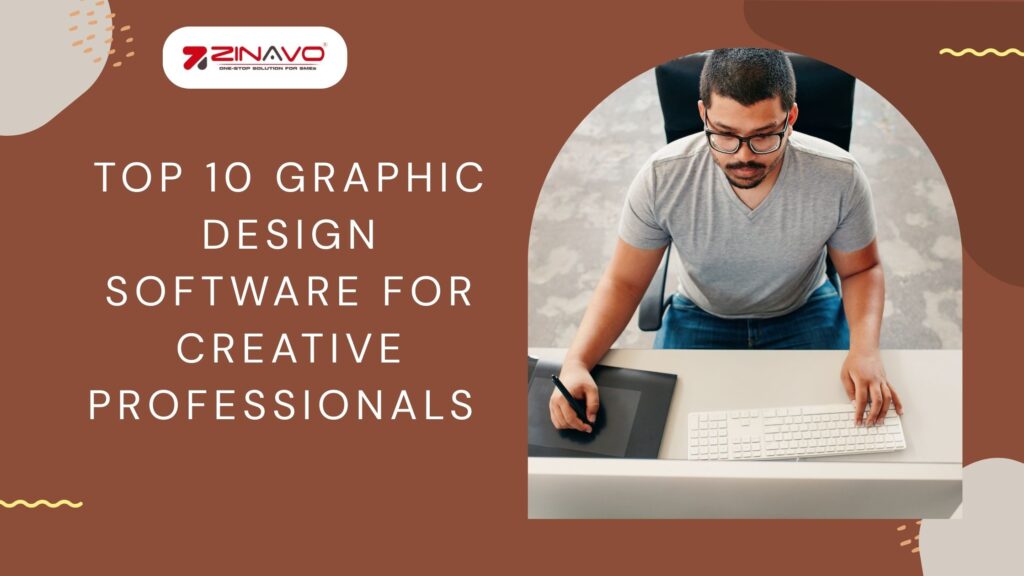Top 10 Graphic Design Software for Creative Professionals
Introduction:
Graphic design plays an important role in branding, marketing, and content creation. Whether you’re a professional designer, a marketer, or an aspiring creator, choosing the right software is essential to bring your creative ideas to life. In this article, we explore the top 10 best graphic design software in 2025, highlighting their key features, usability, and pricing to help you make an informed decision.
1. Adobe Photoshop
Best for: Professional image editing and digital art.
Adobe Photoshop remains the industry standard for photo editing, digital painting, and graphic design. With powerful tools like AI-powered selection, content-aware fill, and advanced layering, Photoshop is a go-to software for professional designers. It integrates well with Adobe Creative Cloud, allowing seamless work with Illustrator, InDesign, and After Effects.
Pros:
✔ Industry-leading tools for photo editing.
✔ Extensive plugin support.
✔ Regular updates with AI-powered enhancements.
Cons:
✖ Subscription-based pricing.
✖ Steeper learning curve for beginners.
Pricing: Starts at $20.99/month.
2. Adobe Illustrator
Best for: Vector graphics and logo design.
Adobe Illustrator is the preferred choice for creating logos, icons, and vector illustrations. Unlike Photoshop, Illustrator works with scalable vector graphics (SVG), ensuring designs remain crisp at any size. Features like live trace, gradient mesh, and typography controls make it a must-have for branding and UI/UX design.
Pros:
✔ High precision for vector design.
✔ Seamless integration with Adobe Creative Cloud.
✔ Excellent typography tools.
Cons:
✖ Expensive subscription.
✖ Can be complex for beginners.Pricing: Starts at $20.99/month.
Pricing: Starts at $20.99/month.
3. CorelDRAW
Best for: Print design and vector illustration.
CorelDRAW is a strong competitor to Adobe Illustrator, offering advanced vector editing tools for graphic design, signage, and print media. It includes AI-powered enhancements, multi-page layouts, and extensive font management features.
Pros:
✔ One-time purchase option.
✔ Excellent for print and branding design.
✔ Highly customizable workspace.
Cons:
✖ Windows-focused (limited macOS support).
✖ Not as widely used as Adobe products.
Pricing: Starts at $269/year or $549 for a one-time purchase.
4. Canva
Best for: Social media graphics and beginners.
Canva is a user-friendly, drag-and-drop graphic design tool ideal for non-designers. It provides thousands of templates for social media posts, presentations, posters, and marketing materials. Canva Pro unlocks advanced features like background remover and brand kits.
Pros:
✔ Easy-to-use interface.
✔ Large library of templates and stock assets.
✔ Free version available.
Cons:
✖ Limited advanced design tools.
✖ Less control over design elements compared to professional software.
Pricing: Free, Canva Pro at $12.99/month.
5. Affinity Designer
Best for: Cost-effective vector design.
Affinity Designer is a budget-friendly alternative to Adobe Illustrator, offering professional vector and raster editing tools. It features real-time blending, unlimited zoom, and smooth workflows, making it a great choice for UI/UX designers.
Pros:
✔ One-time purchase with no subscription.
✔ Fast performance with real-time rendering.
✔ Works on Windows, macOS, and iPad.
Cons:
✖ Smaller community and fewer third-party plugins.
✖ No cloud integration like Adobe Creative Cloud.
Pricing: One-time purchase at $69.99.
6. Sketch
Best for: UI/UX design and prototyping.
Sketch is a lightweight, vector-based design tool widely used by UI/UX designers. It allows for easy collaboration, prototyping, and interface design with features like symbol libraries, grid guides, and real-time collaboration.
Pros:
✔ Optimized for web and app design.
✔ Cloud-based collaboration tools.
✔ One-time purchase option.
Cons:
✖ Mac-only software.
✖ Limited raster editing tools.
Pricing: Starts at $9/month or $99/year.
7. Figma
Best for: Cloud-based UI/UX design.
Figma is a browser-based design tool ideal for collaborative interface design and prototyping. It allows multiple users to work on the same project in real-time, making it popular among design teams.
Pros:
✔ Free plan available.
✔ Excellent for remote collaboration.
✔ No installation required—runs in a browser.
Cons:
✖ Requires an internet connection for full functionality.
✖ Limited offline features.
Pricing: Free plan available; Pro starts at $12/month.
8. GIMP (GNU Image Manipulation Program)
Best for: Free and open-source photo editing.
GIMP is a powerful, free alternative to Photoshop, offering tools for photo retouching, image composition, and digital painting. While it lacks some advanced features, it’s great for budget-conscious designers.
Pros:
✔ Completely free and open-source.
✔ Supports a wide range of plugins.
✔ Lightweight and customizable.
Cons:
✖ UI is less intuitive than Photoshop.
✖ Limited non-destructive editing features.
Pricing: Free.
9. Inkscape
Best for: Free vector graphics editing.
Inkscape is an open-source alternative to Adobe Illustrator, perfect for creating logos, illustrations, and technical drawings. It supports SVG editing, bitmap tracing, and advanced path tools.
Pros:
✔ Free and open-source.
✔ Excellent for vector-based design.
✔ Large community and plugin support.
Cons:
✖ Interface can feel outdated.
✖ Slower performance on complex projects.
Pricing: Free.
10. Procreate
Best for: Digital painting on iPad.
Procreate is a powerful digital painting app designed for illustrators and concept artists. It features a vast brush library, animation tools, and intuitive Apple Pencil support, making it a top choice for iPad users.
Pros:
✔ One-time purchase (no subscription).
✔ Smooth and natural drawing experience.
✔ High-resolution export options.
Cons:
✖ iPad-only software.
✖ Lacks vector editing capabilities.
Pricing: One-time purchase at $12.99.
Conclusion
The right graphic design software depends on your specific needs and budget. Adobe Photoshop and Illustrator remain top choices for professionals, while Canva and Figma cater to beginners and UI/UX designers