What are Key Events in Google Analytics 4 (GA4)?
Introduction
Google Analytics 4 (GA4) is a key factor for businesses looking to measure their digital performance. Its event-driven model offers advanced tracking capabilities compared to Universal Analytics, allowing businesses to track specific user interactions across websites and apps more efficiently. Understanding key events in GA4 is important for maximizing the potential of this robust platform. Let’s dive into some of the most important events and how they can help you gain valuable insights.
What are Events in GA4?
GA4 events represent specific user interactions with your content. Unlike Universal Analytics, which categorized data into predefined categories (like pageviews, goals, and sessions), GA4 gives you the flexibility to track custom interactions that matter most to your business.
Whether its button clicks, video plays, or form submissions, GA4 empowers you to create custom events for almost any user action.
Types of Key Events in GA4
Automatically Collected Events GA4 automatically tracks several events without any additional configuration. These include:
- Page_view: Every time a user views a page on your website.
- Session_start: When a user session begins on your site.
- First_visit: A user’s first visit to your site or app.
- User_engagement: Triggered when a user interacts with your site for at least 10 seconds.
These events are essential for tracking fundamental user activity and understanding the general flow of visitors through your website or app.
Enhanced Measurement Events GA4 makes it easy to track certain common interactions without the need for complex setup. Enhanced measurement events include:
- Scroll: Tracks when users scroll down to 90% of a page.
- Outbound_click: Captures clicks that lead users away from your site.
- File_download: Tracks whenever a user downloads a file.
- Video_engagement: Captures key video interactions like start, progress, and completion.
Enhanced measurement events save time by offering out-of-the-box tracking for standard user interactions, making it easier to get meaningful insights.
Recommended EventsFor more specific business needs, GA4 offers a set of recommended events tailored for certain industries or actions. Examples include:
- Sign_up: Captures when a user registers for an account.
- Purchase:Tracks when a user completes a purchase on your site.
- Login:When a user logs into your site or app.
These recommended events are useful for eCommerce websites and services that rely on user engagement metrics such as logins or sign-ups.
Custom EventsIf the predefined events don’t cover your needs, GA4 allows you to create custom events. These can be tailored to track unique actions specific to your business. For example:
- Button_click: Tracks when users click specific buttons on your site.
- Form_submission:Captures when users complete a form.
- Product_view:Tracks when users view specific products on an eCommerce site.
Custom events give you complete flexibility to measure user actions that align with your business goals.
Why Are Key Events Important?
Key events in GA4 provide a deeper understanding of how users interact with your website or app. By tracking these events, you can:
- Optimize user experience: Discover bottlenecks in your site’s flow and optimize for a smoother user journey.
- Improve marketing performance: Identify which channels and campaigns drive the most valuable actions, such as purchases or sign-ups.
- Enhance conversion rates: Use event data to uncover areas where users drop off, helping you improve your conversion rates.
- Personalize user engagement: Use custom events to understand individual user behaviors and personalize marketing messages.
Why Did Google Rename Conversions as Key Events in Google Analytics 4?
Google renamed Conversions as Key Events in GA4 to better align with the platform’s event-driven data model. This change reflects the shift from session-based tracking (used in Universal Analytics) to event-based tracking, where every interaction can be recorded as an event. By labelling specific events as Key Events, you gain flexibility in tracking user actions that are significant for your business, whether they lead to a conversion or represent other important milestones in the user journey. This rename emphasizes that conversions are not just the final goal but part of a broader set of events that contribute to understanding user behavior.
How to Set Up Key Events in GA4
1. Go to Google Analytics 4 > Admin.
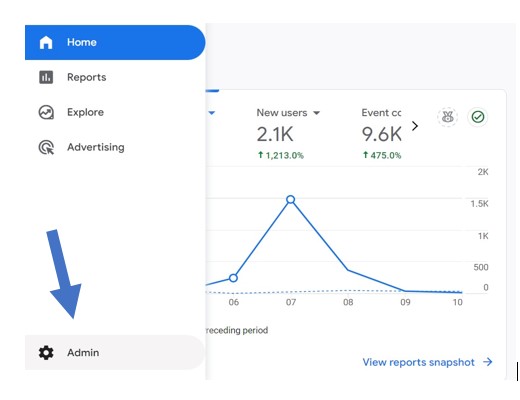
2. In the Admin section go to Data Display, and click Events.
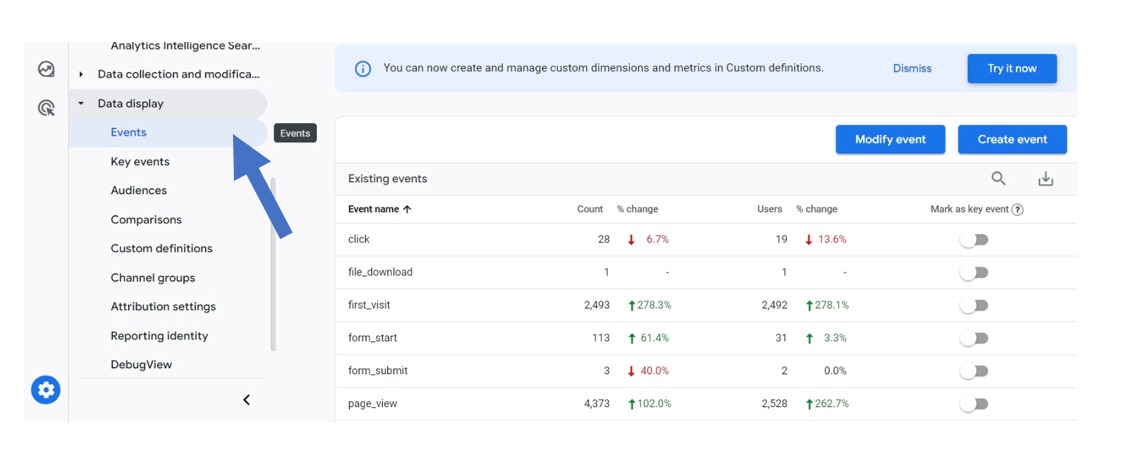
3. The key event can be marked by scrolling down to the desired event and toggling the bar next to it.
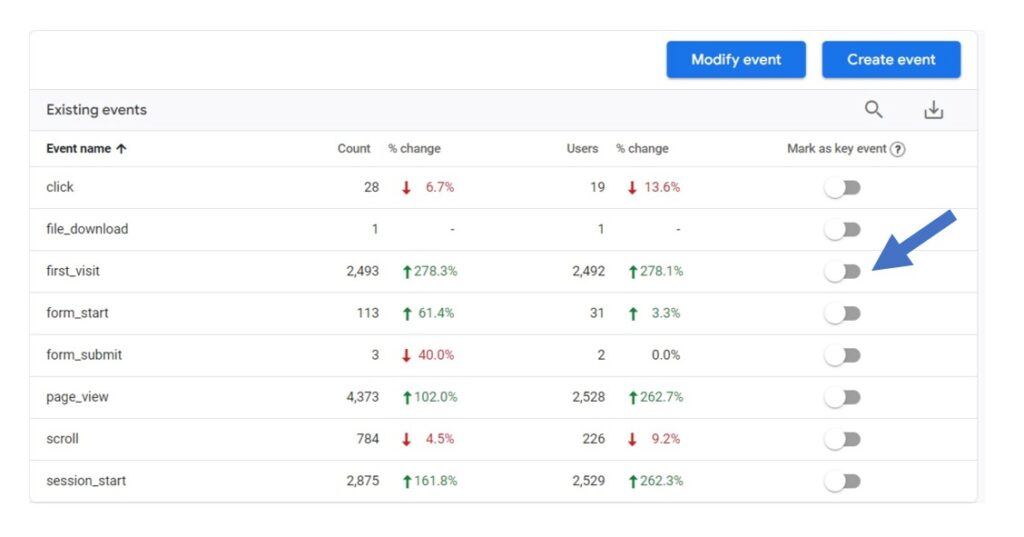
4. If you cannot find the desired event in the Events list, scroll back up and click “Create event”.
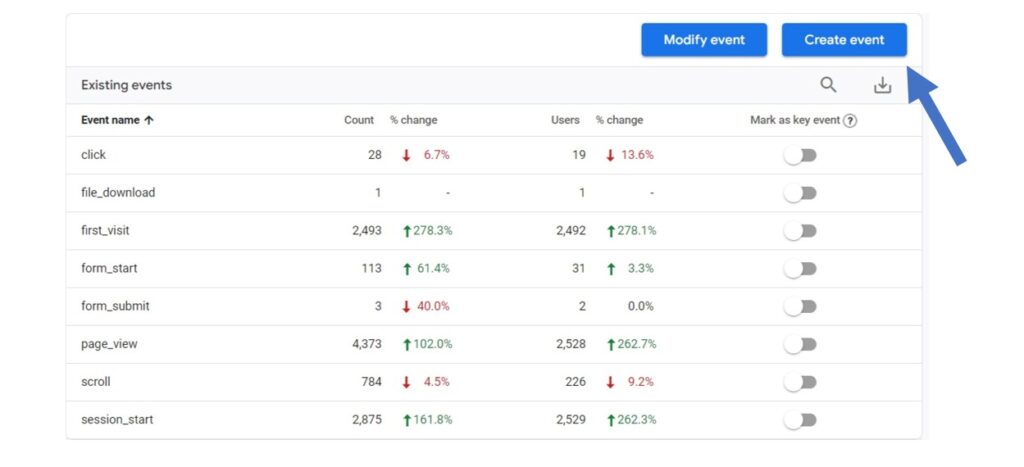
Create an Event by entering its name, matching conditions, and parameter configurations. When you have created and verified the event in the real-time reports, mark it as a Key Event.
Conclusion:
Google Analytics 4’s event-driven model is essential for any business looking to better understand its audience. By mastering key events, automatically collected, enhanced measurement, recommended, and custom events, you can gain actionable insights into user behaviour, improve the performance of your digital platforms, and drive business growth.
Frequently Asked Questions
- Completing a purchase.
- Submitting a contact form.
- Signing up for a newsletter.
- Downloading a resource (e.g., eBook). These actions reflect critical touchpoints in the user journey.



